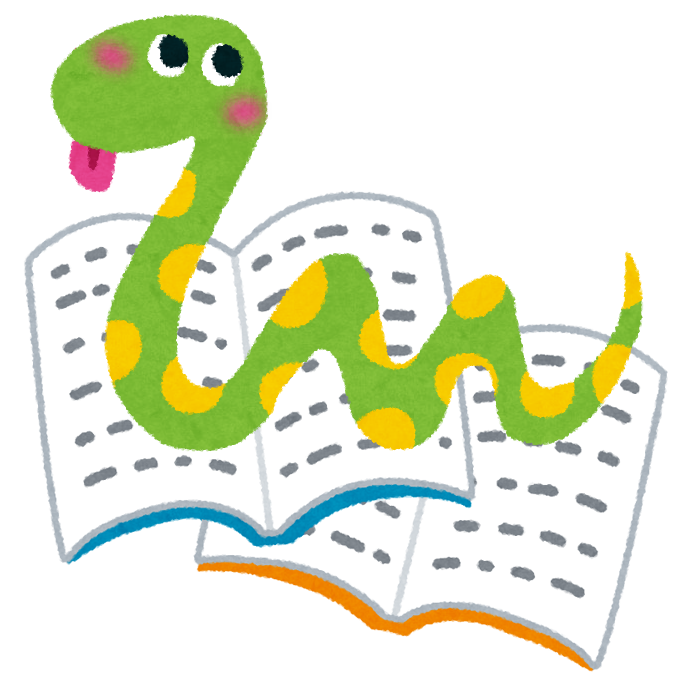What is Sneky.Tech?
Sneky.Tech is an "online" program built for students by students to help make the process of studying for classes
a cinch!
We get it, sometimes paying attention to a lecture can be hard. And taking notes can be even harder!
That's why Snecky.Tech is here to make it easy for you.
If you have a recording of one of your lectures, simply upload the audio to Sneky.Tech, and it'll prepare personalised study notes tailored to your lecture. You'll get a bullet point list of all the key points that you need to remember. You'll also get, if applicable, an example problem covered in the lecture with a step by step solution, to further enhance capacity for learning.
Need more? We got you covered: with personalized practice quizzes! Just click the "Take a Quiz!" button at the bottom of your study notes and Sneky.Tech will provide you with a multiple choice practice question that relates to your lecture. With these personalized practice problems, your certain to learn something! You can get a new question after each time you answer, so practice to your hearts content!
How to Use
So, how do you use Sneky.Tech?
The first thing you need to do is download the SnekyClient. Just click the "Download" button above!
Once you've got the client, make sure you open it to get it up and running.
Now that the client is running on your computer, click the big "Connect" button on this page.
Troubleshooting
Make sure to download and run the executable before clicking connect.
About Us
It is a coding project made by two friends who decided to spend a whole weekend creating something to help further students' education.